How to Add Links to Your Instagram Posts: Instagram’s significant growth and continuous introduction of new features have solidified its position as a powerhouse in the social media world. Despite this, the platform has yet to offer a straightforward method for embedding hyperlinks directly into stories and posts. This gap presents a challenge for users who aim to direct traffic to external sites or enhance their business marketing. However, there’s no need to worry.
In this guide, we will delve into several ingenious and effective strategies to navigate around How to Add Links to Your Instagram Posts limitation.
Step-by-Step Guide: How to Add Links to Your Instagram Posts
Add Links to Your Instagram Bio
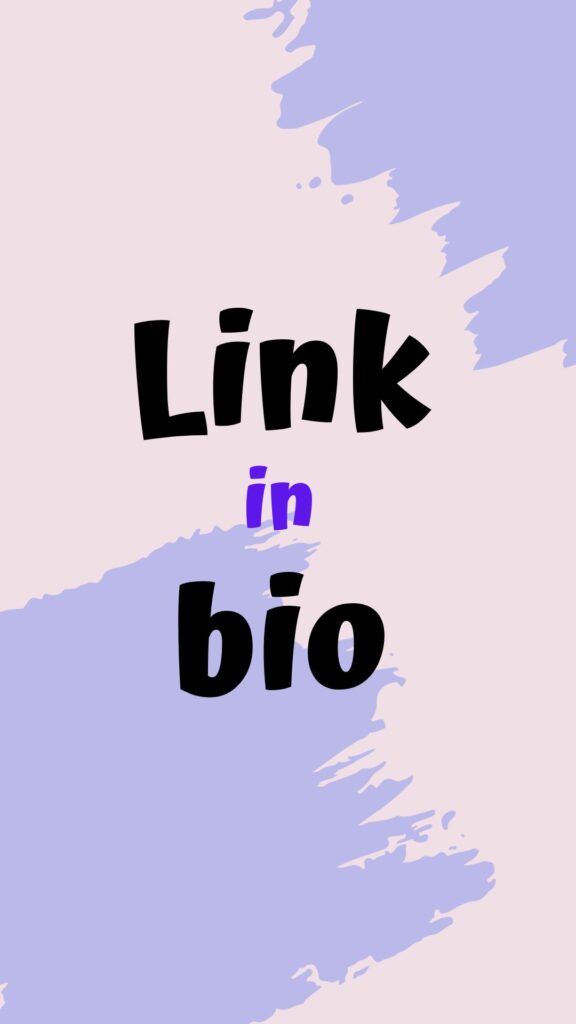
Step 1: Open the Instagram app and go to your profile.
Step 2: Click ‘Edit Profile’, found below your profile picture.
Step 3: Find the ‘Website’ section.
Step 4: Enter the URL you wish to link in the ‘Website’ area.
Step 5: Hit ‘Done’ to save your update in bio.
Note: This method allows for only one link, but it’s available for any visitor to your profile.
Link Sharing in Instagram Stories
For Accounts with More Than 10,000 Followers:
Step 1: Start a new story on Instagram by swiping right or clicking your profile picture.
Step 2: Select or create the content for your story.
Step 3: Tap the link icon at the top of the screen.
Step 4: Enter or paste your desired link and press ‘Done’.
Step 5: Publish your story as usual.
For Accounts with Fewer Followers:
Step 1: Begin a new story.
Step 2: Access the sticker tool at the top.
Step 3: Select the ‘Link’ sticker.
Step 4: Place your URL and set the sticker in your story.
Step 5: Share your story.
Read About: How to Get Followers on Instagram
Boosting Paid Links on Instagram
Step 1: Create a normal post or story.
Step 2: Opt for ‘Promote’ before posting.
Step 3: Complete the steps to set up your advertisement, including the link.
Step 4: Launch your paid promotion.
Link Distribution via Instagram DMs
Step 1: Open a direct message conversation.
Step 2: Insert the link in the message box.
Step 3: Dispatch the message.
Link Insertion in IGTV Descriptions
Step 1: Upload an IGTV video.
Step 2: Place your link in the video’s description.
Step 3: Release your IGTV video.
Implementing Action Buttons on Business Profiles
Step 1: Navigate to your Instagram business profile.
Step 2: Press ‘Edit Profile’.
Step 3: Under ‘Public Business Information,’ choose ‘Contact Options’.
Step 4: Pick an action button like ‘Book Now’ and enter its URL.
Step 5: Apply these changes.
Crafting a Landing Page
Step 1: Use services like Linktree or Campsite for a landing page.
Step 2: Fill this page with various links.
Step 3: Take the landing page’s URL and place it in your bio or stories.
Utilizing Link Shortening for Post Captions
Step 1: Shorten your link with a service like Bitly.
Step 2: If you wish, modify the shortened link.
Step 3: Add this link to the captions of your Instagram posts.
Conclusion
In conclusion, understanding how to add links to your Instagram posts is crucial in maximizing your social media impact. Despite Instagram’s inherent restrictions on direct hyperlinking in posts and stories, various alternative methods like using your bio, story stickers, IGTV descriptions, direct messages, and landing pages provide effective ways to connect with external content. These techniques enhance user engagement, drive traffic to desired destinations, and expand the reach of your digital presence. By skillfully applying these strategies, you can turn the limitation into an opportunity, ensuring that your Instagram account serves as a dynamic gateway to your broader online ecosystem.
FAQs: Adding Links to Instagram Posts
Can I add a clickable link to an Instagram post?
No, Instagram doesn’t allow clickable links in the captions of regular posts. However, you can use a link in your bio, add links to stories (for accounts with over 10,000 followers or verified accounts), use IGTV descriptions, or promote posts to include clickable links.
How do I add a link to my Instagram bio?
To add a link to your Instagram bio, go to your profile, tap ‘Edit Profile’, scroll to the ‘Website’ section, paste your desired URL, and tap ‘Done’ to save changes.
Is it possible to add multiple links to my Instagram account?
Directly, no. But you can use a landing page service like Linktree or Campsite in your bio, where you can list multiple links on a single page.
Can I add links to Instagram Stories?
Yes, users with over 10,000 followers or a verified account can add links to their stories using the link sticker.
How can small businesses use links effectively on Instagram?
Small businesses can add a link to their bio, use stories to direct followers to their link, or create IGTV videos with links in the descriptions. Paid promotions also allow for clickable links.
Are there any restrictions on the types of links I can share on Instagram?
Instagram prohibits sharing links to spam or malicious content. Ensure that your links comply with Instagram’s community guidelines.
Can I track the clicks on my Instagram bio link?
Yes, by using URL shorteners like Bitly for your bio link, you can track the number of clicks and gather analytics.
What is an Instagram landing page?
An Instagram landing page is a single webpage created using platforms like Linktree, which hosts multiple links. This page’s URL is then placed in your Instagram bio, allowing followers to access various links from one place.
The writer of WikiBravo really enjoys writing on entertainment, technology and biographies and works hard to provide readers with well-researched and interesting articles.